
How to Use premium Cookies In Google Chrome Browser
This tutorial will teach you how to use the premium cookies using Google Chrome
First you need to instal Premium Cookie Injector
1) Go to the file hosting website, click “Edit This Cookie” and then “Add New Cookie”, you’ll
see this box
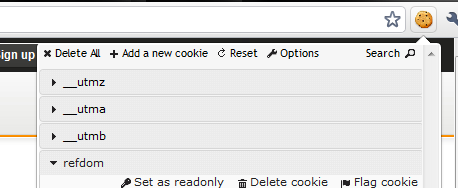
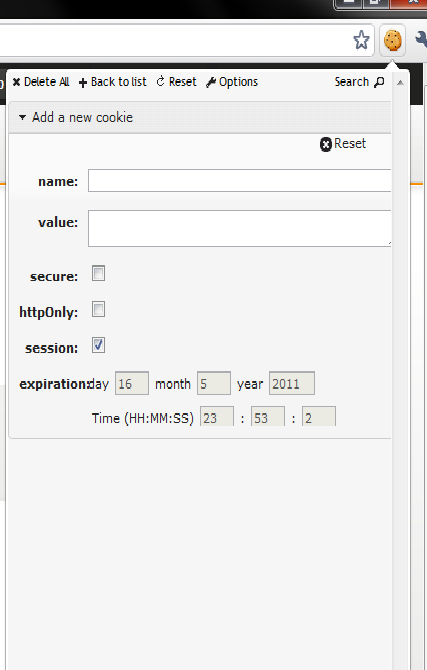
3) Then follow my next step in the picture below.
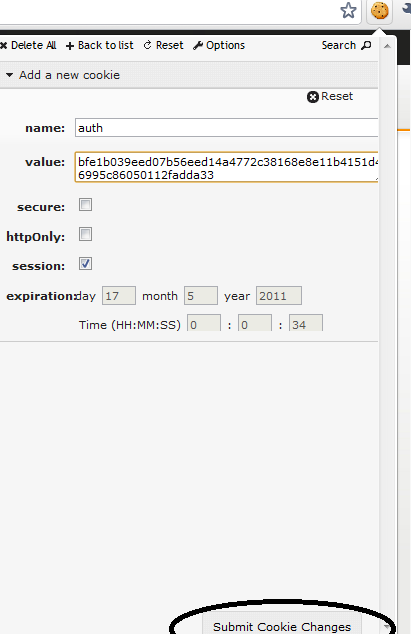
4) Then Click "Submit Cookie Changes" And Refresh!
If you look into the account status as free ...means that cookie is no longer premium,Except its only a free account
Diffrenet FileHosts Details
Name : auth
Value : (Your Cookie)
Name : PHPSESSID
Value : (Your Cookie)
Name : cookie
Value : (Your Cookie)
Name : enc
Value : (Your Cookie)
Name : user
Value : (Your Cookie)
Name : PHPSESSID
Value : (Your Cookie)



0 comments:
Post a Comment